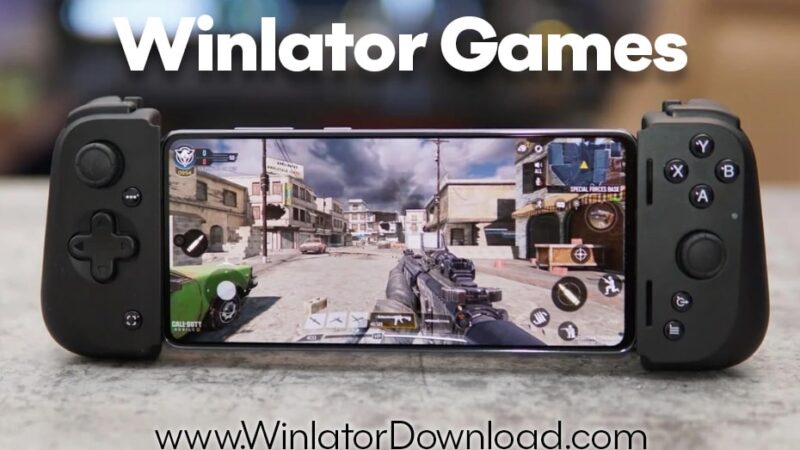Termux APK Download | Powerful terminal emulator for Android

Termux, in its simplest essence, is a gift to Android enthusiasts. Imagine transforming your Android device into a Linux playground. This is the magic of Termux.

What is Termux?
Let’s dive a bit deeper. Termux serves as both an Android terminal emulator and a Linux environment application. Moreover, it’s worth noting that Termux holds a special place in the world of applications because of its free and open-source nature.
Getting Started with Termux
Setting up Termux is incredibly straightforward. First and foremost, users will appreciate that there’s no need for complicated rooting processes. Additionally, upon installing, Termux gracefully takes charge by initiating an automatic installation of a minimal base system.
Capabilities of Termux
Simulating Linux Command Shell
So, what makes Termux appealing? For one, it introduces users to the command shell environment. As a result, Android users find themselves with the luxury of executing familiar Linux commands. It’s truly a bridge between Android and Linux worlds.
Programming with Termux
Developers, rejoice! Termux isn’t just about commands. With it, programming becomes a breeze, allowing you to harness the power of popular languages like NodeJS, Ruby, and Python.
Connecting to Servers
Moreover, Termux isn’t confined to the boundaries of your device. Through its capability, connecting to servers using SSH becomes feasible. Consequently, users find a new level of freedom and flexibility in their tasks.
Package Management
Expanding Termux’s functionality is easy. It supports a system where users can add or manage packages. Simply use the built-in package manager, and you’re good to go.
Hardware and Software Requirements
Unsupported Devices
Interestingly, not all devices love Termux. Devices with ARM architectures that lack NEON SIMD support and ones with Nvidia Tegra 2 CPUs might face compatibility issues.
Native Execution
When we talk about Termux’s functioning, it’s not emulating. Instead, Termux believes in native execution. This means there’s no middle layer. Everything happens directly and efficiently.
Android OS Requirements
Onto the software side, Android devices should be, at the very least, running Android version 7.0. Anything below this might not provide the optimal experience.
Storage Implications
Lastly, it’s essential to understand that, with Termux, storage considerations come into play. Since it uses ported Linux packages, they’ll understandably consume a part of your device’s storage.
Termux in Comparison
When pitched against other Linux distribution programs, Termux finds itself in a unique spot. For example, consider programs like GNOME terminal, Konsole, or Xterm. While they have their merits, Termux offers a refreshing perspective by catering explicitly to Android users.
Downloading and Sharing Experiences
Thinking of taking Termux for a spin? Simply head to the Android app store and initiate the download. Once you’re part of the Termux community, don’t hesitate to share your journey. Feedback and shared experiences help make the app better for everyone.
Conclusion
In wrapping things up, Termux’s brilliance lies in its simple yet effective approach. Bridging the gap between Android and Linux, its free and open-source nature, coupled with its impressive capabilities, places it as a significant player in the Android ecosystem. With its increasing popularity, Android users globally are set for an enhanced command-line experience